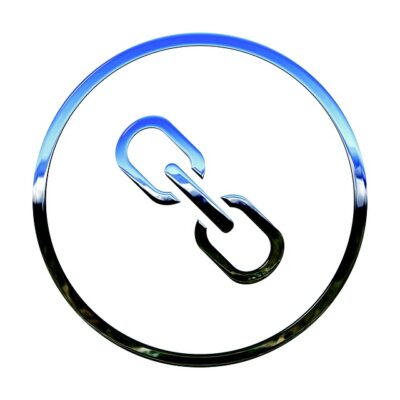Google’s mission is to organize information and make it accessible in search. Accomplishment of that mission lets users perform a Google search for PDF documents. But is creating, sharing, and searching for PDFs on Google a good idea?
Are you considering the use of PDF documents to share content? Creating PDF content for the web has its pros and cons. Ease-of-use, formatting, and SEO optimization should factor into your decision.
Pros of Using PDFs
If it’s questionable whether Google will pick up your PDF, why use this format in the first place? That’s a good question. Let’s look at a few advantages…
Easy Creation
One of the top benefits of PDFs is that they’re easy to create. You can convert almost any document or image into a PDF. Most software has an option to export to a PDF file.
You can also install software on your computer to “print to PDF.” This software allows any program that has a print function to create a PDF file.
Formatting Consistency
When creating information for the web, designers have to consider many factors. They have to write code that can work on various devices, web browsers, and operating systems. Information displayed on a mobile device often looks different than on a computer.
PDFs keep the formatting consistent. You can be sure that what you had on your screen will display to your audience. Displays will show the users the fonts, colors, and design the way you intended.
To get around some of the limitations of HTML, you may want to present data to users in PDF form. IronPDF is a popular C# PDF generation and editing library. Let IronPDF and C# convert html to pdf for you.
Metadata
PDF files allow you to enter metadata. This data includes information such as title, author, description, and copyright. This information can compel a user to visit your site when seen in the search results.
Indexable Content
PDF content is generally readable by Google and other search engines. A PDF can also contain links with anchor text. Search engines can follow those links as if they were on web pages.
Cons of Using PDFs
Before you get too excited about the advantages of PDFs, let’s look at some of the downsides. These should help you decide when to use real web pages instead of PDFs…
Hard to Navigate
PDFs can be difficult for visitors to navigate. They work great as a reference document but don’t integrate well into a website. A user can find themselves trapped in a PDF with no easy way out.
PDFs Can Get Too Long
When creating a PDF to share, consider its length. Short PDFs make sense to users and search engines. Long files discussing many topics can confuse.
HTML web pages are great for summarizing, going into depth, and everything between. Links allow users to quickly browse to new pages. The layout of websites and the functions of browsers also allow you to go back easily, a function PDFs lack.
Code Not Editable
HTML code is highly editable. Image tags and captions are easily recognized by search engines. There is no way to add the alt tag to images within a PDF.
Search engines use this coding behind the scenes to organize information from a site. The code makes it clear what the page is about rather than Google only scanning the text. PDFs do not allow this flexibility.
Bad Analytics
Analytics are critical to the success of your site. You need to know what users are reading. You also need to know how long they stay on your site.
PDFs don’t often provide good data to your analytics tools. The tools know someone is viewing the PDF, but they don’t know what pages they’ve read. They also don’t know how long the user spent viewing the PDF.
Google Search for PDF
A lesser-known trick can help you search for PDFs on Google. Google lets you narrow down to a specific file type during the search. Enter filetype:pdf in the search bar with your keyword. Google will then only provide results that are PDF files.
Best PDF Search Engines
Google does crawl PDFs, but there are better PDF search engines out there. Here are a couple of tools that know how to search for PDFs better than Google. They all provide direct links to download PDF files.
soPDF
soPDF is one of the cleanest PDF search engines. The homepage highlights only the site logo and a search bar along with a few other links. The site claims to have 485 million PDF files indexed for direct download.
Find PDF Doc
Find PDF Doc lets you select many different file types. But when searching for PDFs (the default), enter a keyword into the search field and click “Search!” There are currently 16 other file types to select as well.
SEO for PDF Documents
Since search engines have existed, people have strategized to rank higher in results. Most ideas included extra text hidden from visitors. Creators tricked search engines into serving up pages unrelated to searches.
Google came along with advanced algorithms to thwart the deception. And search engine optimization (SEO) was born as a result. The idea now is to impress instead of deceive.
Keywords hide in plain sight for the user to read. Saying and doing all the right things for SEO is like trying to impress your future father-in-law. His name is Google, and he already knows everything about you. Everything.
Even though SEO is more limited when using PDFs than HTML, some tactics are still applicable. Don’t forget about the following when sharing PDF content.
Metadata
Enter relevant information into the metadata fields. The title should describe what the PDF is about. List the document’s authors. There is no reason to leave any applicable fields blank.
Text-Based PDFs
Search engines can’t index the content of image-based PDFs. All PDFs should be text-based. Be sure sections have headers and the content is well-organized.
Internal Links and Backlinks
As with website SEO, search engines love following links. Include backlinks to reputable sites that support information in the PDF.
Keywords
Be sure that your PDF uses keywords you want to rank for in Google. They should be in the title, in one or more headings, and used throughout the PDF.
Using PDF documents to share content may work well for you. PDFs are easy to use, keep formatting consistent, and can include SEO optimization. Many of the cons are manageable.
Google indexes text-based PDFs well. Internet users can find your content with a Google search for PDFs. There are also many other search engines out there for users to find your PDFs.
Be Smart When Using PDFs
Now, you’re well informed about the pros and cons of Google search for PDF documents. How do you create and deliver the BEST PDF documents to your users?
We’ll help you find the best method to deliver content for your audience. PDF may be the best format for you. Don’t waste time creating PDFs from scratch. You can use software to easily convert other formats into PDF when needed. Tools like IronPDF can convert your web content on the fly!