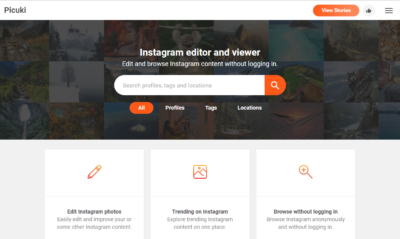Transcribing Zoom meetings is an easy way to make your webinars more accessible for all participants. This primarily benefits people with difficulty hearing or in environments with distracting background noise.
To enable transcription on your Zoom account, ensure your meetings are saved to the cloud and check the “Transcribe recordings” box.
Increased Engagement
If you’ve ever attended a virtual meeting, you’re likely familiar with the struggle to take notes and participate simultaneously. The benefit of transcribed Zoom recordings is that they remove the need to take notes, allow participants to engage fully in the discussion, and focus on what’s important.
Having a transcription of your Zoom meetings allows you to capture valuable information that might otherwise get lost in the shuffle, especially for employees who cannot attend your live meeting due to location or work schedules. Moreover, it allows employees to read the transcript at their own pace and retain the content that best suits their learning style.
Investing in quality microphones during meetings can also improve audio reception and reduce background noise, improving transcription accuracy. Additionally, ensuring that all speakers introduce themselves at the beginning of your meeting makes it easier for transcribers to identify who is speaking. Adding text annotations can further help to clarify conversations and reduce confusion. By highlighting key points and removing filler words like “umm” or “uhh,” you can increase the clarity of your Zoom meeting transcripts and enhance their usability.
Increased Productivity
Zoom meetings have become an essential part of modern communication, connecting people across the globe for work, education, and social interactions. As such, capturing and preserving the content generated in these conversations is vital for easy accessibility and collaboration.
Zoom saves audio, video, and screen-sharing content on your computer or cloud when a meeting is recorded. However, these recordings are often saved in a proprietary format that might need compatibility with different devices or software. This is why converting Zoom recordings into widely supported formats like transcriptions and captions is essential.
In sharing recorded Zoom meetings, transcription allows you to review the contents of a meeting quickly and efficiently, boosting productivity. They also clarify what was said during a meeting, as transcripts include speaker identification and timestamps. In addition, you can remove unnecessary filler words and phrases, ensuring that the transcript is readable and concise.
Additionally, you can use Zoom transcripts to produce meeting minutes, which some organizations require. This will ensure that your records are accurate and consistent, allowing you to quickly track the progress of projects and teams.
Accessibility
A transcription allows users with limited mobility or hearing impairments to keep up with meetings. It also allows them to re-read important points they might have missed due to connectivity issues, background noise, or simply zoning out during the meeting.
Zoom conference calls are usually lengthy, consuming a lot of time and resources for employees or clients who need to listen to every word. The transcription feature helps save this valuable time by providing a searchable text document sorted by speaker or keyword for convenient access to relevant information.
Transcripts also serve as a backup for recordings that may need to be more precise and concise, especially when participants babble or have heavy accents. A high-quality microphone is recommended to increase audio reception and transcription accuracy and ask your team members to speak slowly and enunciate clearly during the meetings.
Convenience
During Zoom meetings, it is common for participants to jot down notes to capture important information. These notes can be easily shared with team members and stakeholders with a transcript. This way, they can review the discussion at their own pace and refer to specific points. Transcripts also serve as a reliable record of decisions and action items discussed during the call, eliminating potential miscommunication or forgetfulness.
It can be challenging for teams with multiple meeting attendees to keep up with the conversation and accurately note essential points. With a transcript, meeting attendees can search by keyword or speaker to find the necessary information. This saves time and allows participants to focus on the tasks at hand.
Using a transcription service to create Zoom transcripts is easy, but some best practices should be followed to ensure accuracy. This includes ensuring optimal audio quality and not recording in noisy environments. Double-checking your transcriptions for errors and inconsistencies before sharing them is also a good idea.
Accuracy
Transcribing Zoom meetings ensures that crucial information and decisions don’t fall through the cracks. This is especially helpful for employees who aren’t able to attend the meeting due to scheduling conflicts, hearing impairments, or a busy workload. They can read the transcription and catch up on the essential takeaways of the meeting at their own pace.
In addition, a transcript can also be an effective tool for training new team members and helping them get up to speed on what was discussed in the previous meeting. This can be particularly useful if an employee joins the company after the meeting, as it’s easy to misunderstand or forget verbal information.
Use a third-party transcription tool or service that offers superior accuracy levels to ensure your meeting transcripts are clear, concise, and easy to understand. A good tool should be able to transcribe Zoom recordings accurately, even in the presence of noise or accents. Moreover, it should provide additional features such as speaker identification and timestamps to organize the transcript.